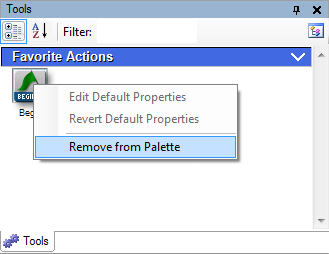Remove an Action from a Category
As scripting experts develop their scripts and enhance their scripting abilities, some of the Studio actions once added to a palette and used regularly may not be used as often or may be replaced with more advanced actions. If you need to remove an action from your palette, you can follow the steps given here.
-
Click the Tools tab.
-
Click the Manage Palettes icon:

-
Select the palette with the category that contains the action you want to remove:
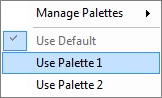
-
Click the blue line item designating the category:
-
Right-click the action icon.
-
Select Remove from Palette: