Set an Active Palette
The active palette is the palette that is currently selected and appears in the Tools tab. The system provides a default palette that is automatically selected the first time you open Studio. If you create a palette, then the new palette is selected as the active palette, but any time you select a new palette, then the selected palette becomes the active palette. Also, the active palette that is selected when you close Studio will automatically be selected the next time you open Studio.
-
Click the Tools tab.
-
Click the Manage Tools icon:

-
Select any of the available palettes to make that palette the active palette:
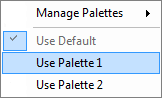
If the default palette is the only option, then you do not have any other palettes set up, and you will need to create them.



