Studio is a user-friendly application that allows you to create, edit, and maintain scripts for routing in your contact center. Studio scripts can be used for self-service (that is, IVRInteractive Voice Response; an automated phone menu that allows callers to interact through voice commands, key inputs, or both, to obtain information, route an inbound voice call, or both.) as well as for the media types, or channels, in your NICE inContact system. These channels can include self-service (that is, IVR-only); inbound phone, chat, or email; automated outbound phone, chat, or email; and work items. Contact routing scripts for these channels can also incorporate IVR actions and multiple branches based on those actions. The following image shows a simple script that allows callers to route to an agent or to leave a voice mail, and that plays music while the caller is on hold or waiting for an agent.
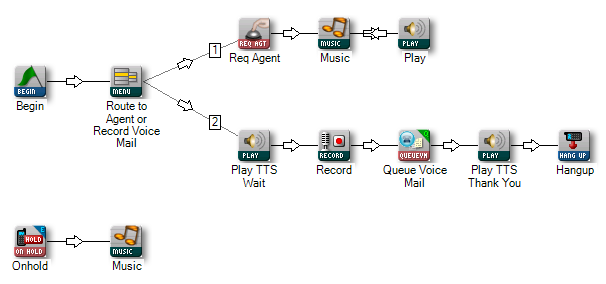
Studio scripts can be very basic or extremely complex, depending on the needs of your organization. The application includes more than 150 pre-defined routing components known as actions, and these actions can be combined in thousands of different ways. Many actions have the ability to incorporate variables, and this further extends the application's capabilities and flexibility. Custom integrations may also be available. Drag-and-drop functionality and a visually-intuitive interface ensure that Studio remains easy to use for both novice and experienced workflow designers.
To use Studio, you must download the application from Central. Once the application is installed, you can log in to Studio using your Central credentials. You cannot have a different username or password for Studio, and you should always manage your credentials (for example, change your password) in Central.
If your organization has more than one business unit, you must use the credentials for the business unit you were logged into when you downloaded Studio. This situation may apply, for example, to business process outsourcers (BPOs) who have separate business units for each of their customers.
Related Themes
- User Interface Overview
- Palettes Overview
- Integrations Overview
- Scripts Overview <xref>
- Actions Overview



