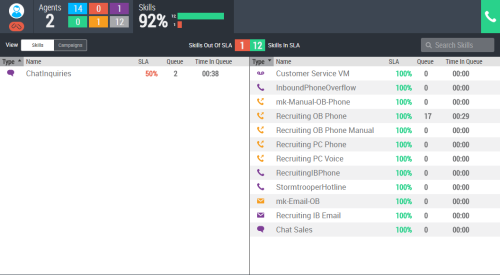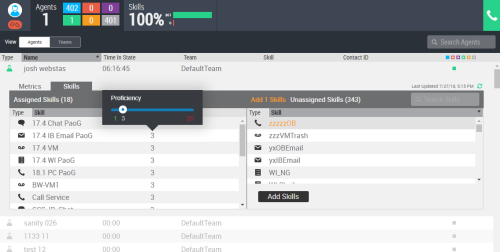The skills view in Supervisor displays the skillsClassification used to facilitate the delivery of contacts; assigned to agents based on abilities, specialties, and knowledge that are currently in use in a table. It separates the skills into those that are meeting service-level agreement (SLA)Service Level Agreement; commitment between a service provider and a customer with a defined service level threshold, including quality, availability, and responsibilities. requirements and those that are not. You can see the SLA percentage, the number of contacts waiting in queue, and the amount of time the contact who has been in the queue the longest has been waiting. You can access this view by clicking Skills in the toolbar and selecting the Skills View.
Table Columns
- Type
- The media type, or channel, of the skill. It is one of:
 — Inbound phone
— Inbound phone — Outbound phone
— Outbound phone — Voicemail
— Voicemail — Chat
— Chat — Inbound email
— Inbound email — Outbound email
— Outbound email
- Name
- The name of the skill.
- SLA
- The percentage of interactions that occurred within the required SLAService Level Agreement; commitment between a service provider and a customer with a defined service level threshold, including quality, availability, and responsibilities. for the skill. It accounts for data for active contacts only and does not contain historical data.
- Queue
- The number of contacts waiting in the queue for an available agent.
- Time in Queue
- The greatest length of time that any current contact has been waiting in the queue in the format [[HH:]M]M:SS.
Skill Drill-down
When you drill down into a skill, Supervisor shows you the number of agents using that skill and the number of agents assigned to the skill who are not using it. A bar chart shows what each agent assigned to that skill is doing: whether they are working in the skill, available, unavailable, or logged out.
The drill-down view also shows the same view you get from the agent skills view. You can use it to assign or remove skills or change the agent's proficiency in skills.