When you are ready to place automatic outbound calls with Personal Connection, follow these steps.
For help using or troubleshooting the Oracle Service Cloud product, see Oracle's Documentation for Oracle Service Cloud Products.
-
Click the arrow in the Select Outbound Skills panel. This panel appears after your administrator creates a Personal Connection skillClassification used to facilitate the delivery of contacts; assigned to agents based on abilities, specialties, and knowledge and assigns it to you.
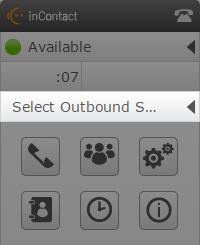
-
Select a Personal Connection skill from the drop-down list.
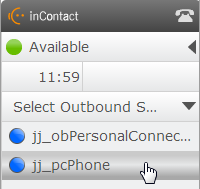
Personal Connection begins delivering outbound calls to you. Personal Connection might be configured by your administrator to dial as many as three calls for you at once.
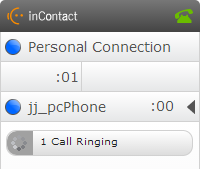
A call control panel appears in the console containing the name of the patron. It indicates the status of the call as Dialing, Ringing, AMD (Answering Machine Detection), or Active. When the call reaches AMD status, you will receive a screen pop containing information about the contact.
-
 Preview Voice Dialing
Preview Voice Dialing
If your administrator has enabled Process Contacts as Preview Required for preview voice dialing, you have several options to handle the call:
-
Click Accept, and Personal Connection will place a call to the contact.
-
Click Requeue to send the call back to the queue for the skill.
-
Click Reschedule to select a new date, time, and time zone to place the call.
-
Click Snooze to return the call to your personal queue.
-
-
 (OPTIONAL) If an answering or fax machine picks up the call, follow these steps.
(OPTIONAL) If an answering or fax machine picks up the call, follow these steps.
You can wait for Personal Connection to detect the machine and close the connection for you, or you can save time by closing it manually.
-
To close a connection as an answering machine, click the Answering Machine icon.
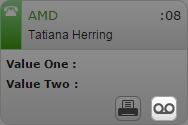
-
To close a connection as a fax, click the Fax icon.
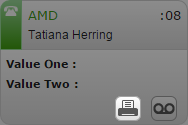
-
- When a live contact answers a call, you can begin speaking. If more than one contact answers your assigned set of calls, the additional calls automatically route to an unoccupied agent's queue.
- From this point on, the phone call behaves as a regular outbound call, and you can perform any of the typical call functions.



