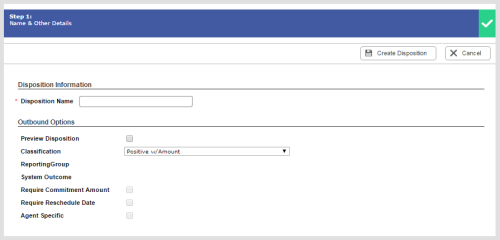Required security profile permissions: Dispositions Edit
You can create custom dispositionsResult that the agent or system assigns to the contact when the interaction ends. that agents assign to a conversation with a contact. The disposition can finalize records, cause the dialer to call records again in the future, enable agents to schedule callbacksHolds a customer's place in queue and automatically calls the customer when they move to the front of the queue., and mark the record for other tasks.
Disposition Information
- Disposition Name
- Enter a unique, descriptive name of the new dispositionResult that the agent or system assigns to the contact when the interaction ends.. This is what the agent sees in the disposition drop-down when selecting an outcome for the interaction.
Outbound Options
Options in this section apply only if your organization uses Personal Connection for outbound phone, SMS, email, or any combination of these.
- Preview Disposition
- Makes the dispositionResult that the agent or system assigns to the contact when the interaction ends. available in the agent application in advance of contact records that require confirmation to dial. For instructions on setting up preview dispositions, see Set Up Preview Dispositions.
- Classification
-
Specifies the type of disposition you are creating and determines the next action. Choose one of the following from the drop-down list:
- Positive w/Amount — The outcome of the call was positive and the agent must enter an amount.
- Position no Amount — The outcome of the call was positive and the agent is not required to enter an amount
- Negative - DNC - Skill — The contact requested to be added to the skillClassification used to facilitate the delivery of contacts; assigned to agents based on abilities, specialties, and knowledge do not call list.
- Negative - DNC - BU — The contact requested to be added to the business unitFile format associated with Microsoft Excel; may also be expressed as .xlsx do not call list.
- Negative — The outcome of the call was negative.
- Other — Various bad number responses.
- Retry - Rescheduled Agent Specific — The contact requested a callbackHolds a customer's place in queue and automatically calls the customer when they move to the front of the queue. with the original agent.
- Retry - Rescheduled Specified Date/Time - Any Agent — The contact specified a date and time to reschedule the call with any available agent.
- Retry - Rescheduled Later Date/Time Unspecified — The customer requested a callback but did not specify a date and time.
- Retry - Not Available — The requested person was not available.
- Retry - Answering Machine — The call reached an answering machine but the record can be dialed again later.
- Final - Answering Machine — The call reached an answering machine and no more attempts will be made on the record.
- Fax Machine — The call reached a fax machine. The number of retries on the number is determined by the retry settings.
- Preview Reject - Positive — Available only when you select Preview Disposition. The record is removed from dialing with positive sentiment.
- Preview Reject - Positive w/Amount — Available only when you select Preview Disposition. The record is removed from dialing with positive sentiment and the agent must enter a number amount to associate with the record.
- Preview Reject - Negative — Available only when you select Preview Disposition. The record is removed from dialing with negative sentiment.
- Preview Reject - Negative DNC BU — Available only when you select Preview Disposition. The contact requested to be placed on the business unitFile format associated with Microsoft Excel; may also be expressed as .xlsx do not call list. The record is removed from dialing with negative sentiment.
- Preview Reject - Negative DNC Skill — Available only when you select Preview Disposition. The contact requested to be placed in the skill do not call list. The record is removed from dialing with negative sentiment.
- Preview Reject - Negative Other — Available only when you select Preview Disposition. The destination is removed from dialing with negative sentiment.
- Reporting Group
- The grouping of related dispositions to which you want to add this disposition.
- System Outcome
- Specifies the system outcome assigned to the record when an agent applies the new disposition.
- Require Commitment Amount
- If selected, indicates that the agent must input a number that the contact has committed to.
- Require Reschedule Date
- If selected, indicates that the agent must input a date on which the dialer should recall the contact.
- Agent Specific
- If selected, indicates that the agent scheduling the callbackHolds a customer's place in queue and automatically calls the customer when they move to the front of the queue. must be the one to take the callback. If the agent no longer has the skill when the time for the callback arrives, your Release Agent-Specific Calls setting applies.