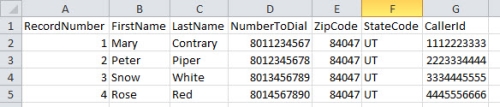Required security profile permissions: Calling List Create
Your business unitFile format associated with Microsoft Excel; may also be expressed as .xlsx configuration includes a calling number that outbound customers see as your caller ID by default; however, you can override the name and number in the skillClassification used to facilitate the delivery of contacts; assigned to agents based on abilities, specialties, and knowledge or in the record. If you prefer to have a caller ID sent with the same area code as the destination number, remember that, by law, the caller ID sent must be a valid number that reaches you. The contact must be able to use the caller ID number to call back and reach the calling party to request removal from your list. To deliver this functionality, you can purchase a phone number for each area code as part of your Telco services and insert them into the caller ID field of each record.
-
Create a calling list with a column for the calling number you want to use for each record. The preceding image shows a calling list in an Excel file with a column called CallerId. If you leave any cell in that column blank, Personal Connection applies your default configured Caller ID.
-
Upload the calling list. As you set up your data definitions, map the Caller ID to the column you created for the record-level caller ID. In this case, you would map Caller ID to CallerId.