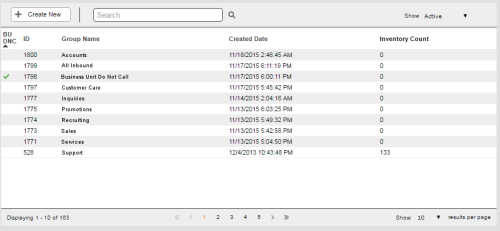Required security profile permissions: Do Not Call List View
When you select DNC in the menu, the DNC group page displays a table of all DNC groups in your system. You can click a row to open the group and view or modify group details or download the group's DNC list. The Show filter in the upper right of the table lets you filter the table to show Active, Inactive, or All groups.
Table Columns
- BU DNC
- Indicates with a green check mark the DNC group that is the default for your business unitFile format associated with Microsoft Excel; may also be expressed as .xlsx.
- ID
- The unique numeric identifier for the DNC group.
- Group Name
- The unique name of the DNC group.
- Created Date
- The date the DNC group was created.
- Inventory Count
- The number of phone numbers in the group DNC list.