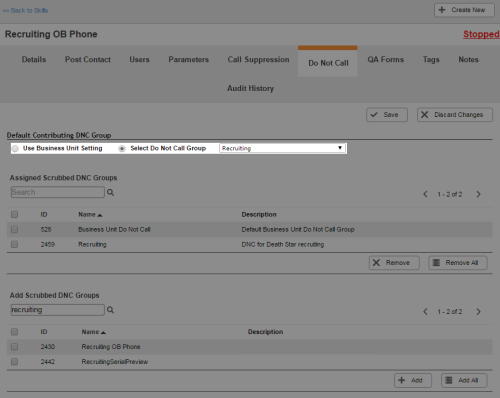Required security profile permissions: Skills Edit
When you create a new skillClassification used to facilitate the delivery of contacts; assigned to agents based on abilities, specialties, and knowledge, you have the ability to choose which do not call (DNC) group, by default, the skill contributes to when it generates entries for a DNC list. This option is available for Personal Connection (PC), manual outbound, and inbound phone skills
-
Click Routing → Skills.
-
Locate the skillClassification used to facilitate the delivery of contacts; assigned to agents based on abilities, specialties, and knowledge you want to modify. Click the skill to open it.
-
Click the Do Not Call tab.
-
Select Use Business Unit Setting to use the default setting for your business unitFile format associated with Microsoft Excel; may also be expressed as .xlsx. To select a different setting for this skill, select Select Do Not Call Group and choose a group from the drop-down.
When you select Select Do Not Call Group as the default, the opt-out feature can still update the default business unit do not call list. This feature allows contacts to press 1 during the abandon message to "opt out" of future calls, emails, and so forth. The OnAbandon Studio action needs to call the DNCAddViaSkill or DNCAddViaGroup action to log do not call requests and contribute to the correct do not call group.
-
Click Save.