The Framework tab displays a comprehensive list of Studio actions in a hierarchy.
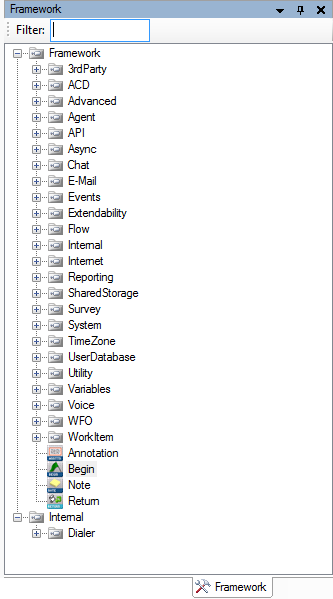
You can script directly from the Framework tab, or you can Create a Palette in the Tools tab and add your most frequently-used actions from the Framework tab to those palettes. If an action is not found in the default palette, then you can go to the Framework tab and search for the action. When you search for an action, the system returns results that have the search term anywhere in the default caption.
- Click File → New.
- Click a script type and click OK.
-
 (OPTIONAL): Show the Framework tab if hidden
(OPTIONAL): Show the Framework tab if hidden
If the Framework tab does not appear in the interface, then you will need to add it to the interface.
-
Click View.
-
Select Framework.
-
- Click and drag actions from the Framework tab to the canvas. Use the Search field to find actions if needed.
In the Framework tab, you must click and drag an action to move it to the canvas, whereas in the Tools tab, you click the action once and then click in the canvas to move the action there.
- Click File → Save.



