Rename the Active Palette
The active palette is the palette that is currently selected and displays in the Tools tab. You can rename the active palette as long as the active palette is not the default palette. Renaming palettes is useful if you want to repurpose an existing palette for other activities.
-
Click the Tools tab.
-
Click the Manage Palettes Icon:

-
Select any of the available palettes to make that palette the active palette:
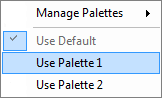
-
Click Rename Palettes Rename → Active Palette:
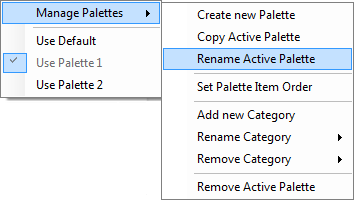
-
When the Rename Active Palette window appears, type the new name for the palette.
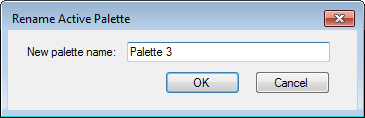
-
Click OK.



