Thin/Power Agent Overview
Simultaneous Agent interfaces are not supported.
The Thin/Power Agent Interface
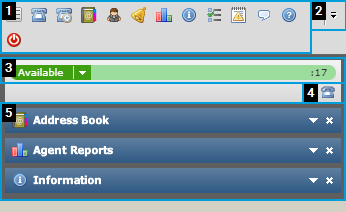
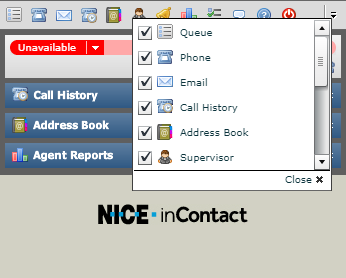
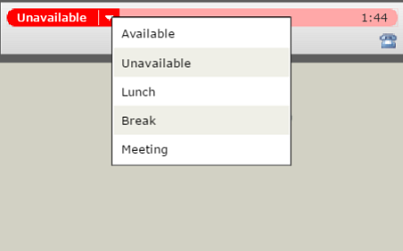
 Agent leg is not connected
Agent leg is not connected  Agent leg is attempting to connect or dialing a contact
Agent leg is attempting to connect or dialing a contact  Agent leg is connected or active
Agent leg is connected or active Other agent interface products include:



